WebCEO has been producing SEO software since 2001, when the company released a suite of tools built around white-hat SEO principles – at a time when black hat techniques were mainstream.
Several years back, we trialled the newly-launched online version of WebCEO, which debuted a web-based interface with SaaS subscription pricing, in-line with emerging industry standards at that time.
The tool was already impressive then – and today, it has come on leaps and bounds, with innovations including a local rank checker (for Google only), the ability to “host” the tools white label on your own domain plus an API to help SEO specialists report to their clients, integration with Google Analytics and Search Console which allows you to harvest keywords already bringing traffic and eye contact to a website, a Backlink Quality Checker, Competitor Backlink Spy, team task management, event tracking via a unique journal interface and a Lead Generation button that lets your site visitors request an auto-generated quick site audit with your own branding on it and coming from your own mail server. ( More on this later)
Like Raven and AnalyticsSEO, WebCEO is an all in one package designed to help you manage your campaigns from start to finish with keyword research, SEO audits, link analysis and rank tracking all under one roof.
The application is impressive from the moment you start your free 14-day trial (which, unlike many competing tools, does not require you to enter your banking details). Getting set-up is simple: specify the domain(s) you’d like to monitor, select some keywords you’d like to rank-track and choose a few competitors to monitor from an automatically populated list. Once these selections have been made, you’ll be ready to explore WebCEO’s functionalities (at a limited usage volume during the trial period).
SEO Lead Generation
One of the first things any SEO agency does when you first engage with a potential client is to check and report on SEO issues and problems that the client has so they can pitch for your Business. Web SEO is one of the few tools we reviewed that have taken this strategy and baked it into their offering. Using a little easy to implement widget code which can be embedded into your site, you can set up your website to offer free audits for SEO, highlighting issues which you can white label and use to start driving leads. These free audits don’t have much actionable data in them but will highlight that there are problems that need resolving, which, given the context, this is offered in, makes sense. ( the full audits provided to you within the tool have lots that can be actioned) With all subscriptions, You get up to five of these lead reports a day and then there is a charge of $0.49 a report. You can set the settings so when you meet your budget for the day the offer Offer button disappears from your site until the next day. WebCEO says that, when they put their own button on their own site, they regularly got 7-10 leads a day using this tool.
Rank checking
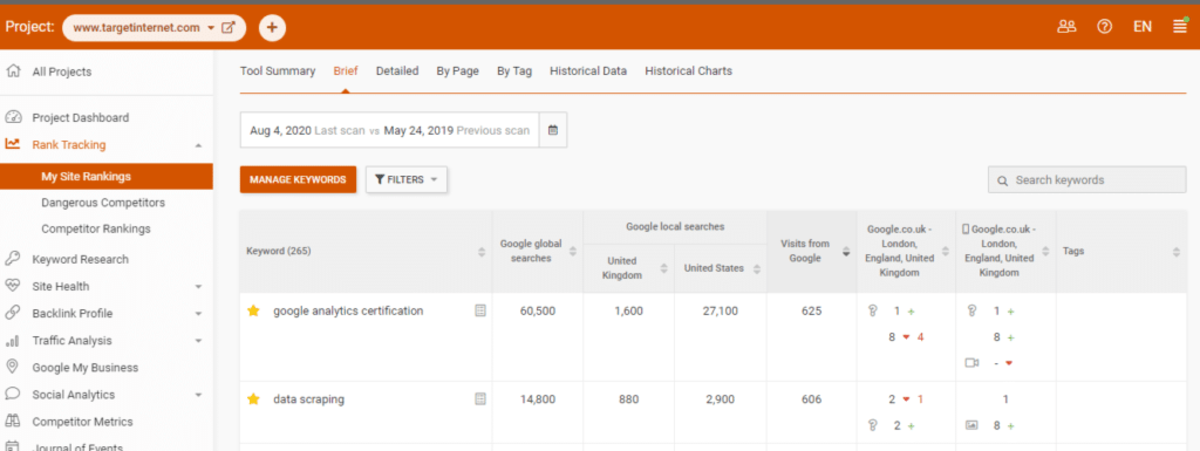
Web CEO has many of the same ranking report features as the other tools we’ve looked at in our SEO tool reviews, packaged in a clean, easy-to-use interface. Results are returned almost instantly after you’ve added your keywords to be tracked – a significant advantage over others like Moz Analytics, which can take much longer to perform rank checks. This makes WebCEO a great choice to use at strategy sessions, where groups of team members might want to quickly check search performance data that will help inform their discussion.
WebCEO’s rank checking may be quick, but can it handle large numbers of keywords? A recurring criticism of the toolkit has been that it doesn’t allow SEO’s to monitor as many keywords as some similarly-priced competitors – a potential problem for large companies and SEO agencies who have lots of keywords to track. In our opinion, this criticism has been well answered through the addition of an ‘Agency Unlimited’ pricing plan. This option provides access to the same platform as the $99/month ‘Startup’ plan, at the same price, but with additional usage, charges accommodating high volume users (an added $4 is charged per 1,000 rank queries).
Perhaps the slickest feature of rank tracking on WebCEO is the facility to add widgets to the dashboard, providing visualisations of things like ranking distribution by search engine, position compared with the previous scan and the top 5 moved up keywords. This makes it easy to assess the changes in search performance that matter most to you. We were particularly impressed with ‘Newly Unlisted Keywords’, a widget showing keywords that have disappeared from SERPs since the last scan, which could come in very handy for catching glitches with content and penalisations by search engines.
WebCEO’s rank checking features are a breeze to use, thanks to its load times (significantly faster than Raven) and refreshingly simple interface. There is a great integration with Google Search console data.

Unlike a lot of tools, WebCEO allows you to go through each search console reported keyword and select if you want to track it. You also have the ability to track results on multiple search engines and destinations. There are additional charges the more keywords and destinations you add (if you use the pay as you go Agency Unlimited plan), but the tool will then give you a detailed breakdown of costs and ask for your agreement before adding any additional tracking outside of your baseline account levels.
We also liked how WebCEO is able to not only tell you your ranking but will also indicate if you have a SERP snippet in your rankings. Within the current SERP environment, this indication is really useful. If you can get a number 1 ranking and also get a SERP snippet you can proudly know you will get voice search results. Only a few rank-checking tools we have looked at include search snippet indications alongside ranking data, so it’s a real bonus.
Tagging your keywords
All keywords in WebCEO rank tracking can be manually tagged. This may not sound like the most groundbreaking feature but its extremely useful. You can for example tag keywords you want to work on, or that need specific action on them. It can also be invaluable for tagging up different keywords in different languages if you are working on an international campaign.
Migration from another platform
If you already have rank checking set up in an alternative platform, one of the real pain points with even considering an improved alternative is the migration from one platform to another. How are you going to report on changes in the first few months for your clients or team in a consistent manner? So we asked the WebCEO team if they are able to help with this. We exported our rankings data for a couple of accounts for the last 12 months and sent it over to them in CSV format. 3 days later we got an email saying the data had been imported and was ready to use. I’m sure if you had hundreds of different campaigns to import there might need to be a discussion with them about this, but the ability to migrate your data into a new reporting tool is fantastic and something rival tools should consider if they want to keep up with this tool.
Link management/ analysis tools
Let’s go through the link-focused tools included in WebCEO.
Monitoring your SEO competition
Web CEO also has some useful tools for spying on what your competitors are up to in the SEO world. Rank tracking includes a report which highlights your most dangerous competitors.
‘Competitor backlink spy’ is a competitor backlink checker. Not only does the tool provide data on where your competitors’ backlinks are coming from and what those links are worth in trust flow; it is laid out in such a way as to enable side-by-side assessment of which domains link to each competitor. If a domain has linked out to more than one of your competitors, you can take that as an indication there’s a decent chance they might link to your site too.

This could come in extremely handy when prospecting for leads in an outreach campaign. This report will highlight other websites ranking for a lot of the terms you currently are ranking for or tracking. Using this report, you can manually flag whom you consider to be a strong competitor and tack your snooping on them to a new level. Once highlighted you can get additional intel from WebCEO’s competitive backlink Spy tool. This tool will monitor the backlink data for your highlighted competitors so you can keep an eye on them and where they are making gains. The more competitors you add the more backlink data will be mined so again additional costs can be accrued if you don’t have a fixed cost plan but the tool is clear what these costs are. Once the tool has mined its data it will highlight sites linking out to your competitor’s sites but not to you. Armed with that you can reach out to those sites and request they link to you.
The ‘Backlink Quality Checker’ is a set of reports designed to help you analyse your own backlinks and the general health of your link profile. This tool takes a little more getting used to than WebCEO’s keyword rank checking. Pertinent data is split down into reports on backlinks, lost backlinks, link text, etc. Once you’ve figured out your way around these reports, this setup starts to become helpful for locating the information you need to check up on specific aspects of your link profile.
When you open Backlink Quality Checker, you’ll first see a summary page populated with widgets, which is great for occasional visitors, but likely not the information frequent users are looking for. We advise heading straight to the ‘Linking domains’ and ‘Backlinks’ tabs for detailed information on where your links are coming from, then heading back to the tool summary page when it’s time to report back to your manager, colleagues or client.
A standout feature of WebCEO’s link management offering is the ‘Toxic pages’ report, which identifies links which are deemed to be damaging and need to be removed. WebCEO was one of the first all-in-one toolkits to offer such a service, and their experience shows, above all, in how they allow the user to configure their toxicity factors, which will determine which links get flagged. We agree with this approach, as no-one knows exactly how each a search engine determines that a link is toxic. SEOs will have their own ideas, based on experience, of where the acceptable limits are in terms of the number of backlinks from the same domain or subnet, the number of outbound links on a linking page, the trust score of a linking page, and so on.
While we give full credit to WebCEO for identifying the need for this type of tool, you should take the Toxic pages report as a starting point, not the be-all-and-end-all of your link auditing. Just because a link isn’t flagged up here as being toxic, there are no guarantees Google won’t penalise you for it, so do your best to manually audit all your inbound links, and disavow the ones that seem dubious. In recent years Google has been playing down the need for sites to use the disavow tool, as they claim their algorithm can spot the difference between artificially built links and the background links everyone naturally builds up from both good and bad sources but should you want to use it, as the tool does a good job of analysing and grading your backlinks overall quality.
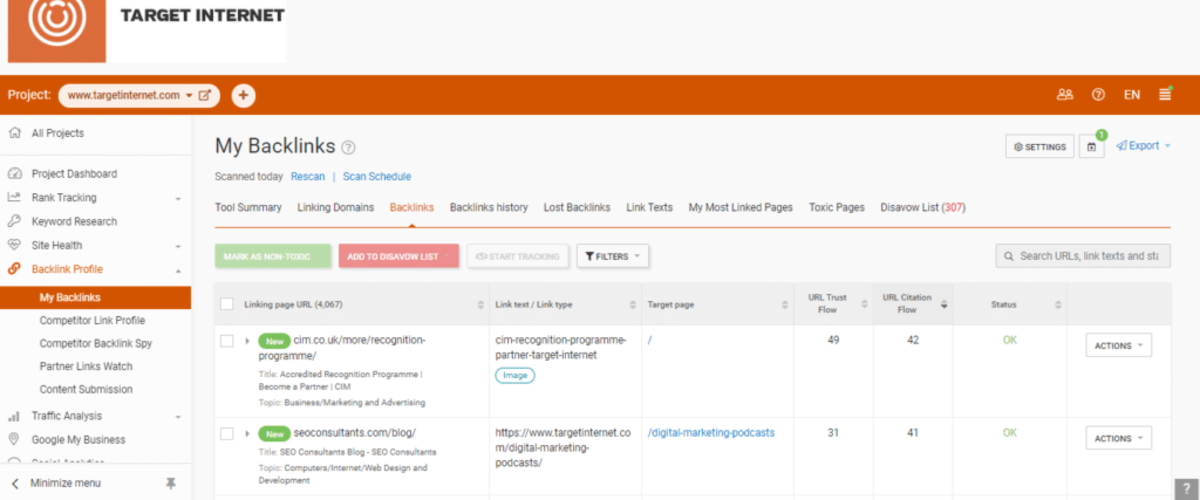
WebCEO also has a ‘Tracked links’ tool which fulfils a similar role to the equivalent link database tools in Raven, Buzzsteam and AnalyticsSEO, helping the user work out the value of each link gained. This can be really useful for assessing the ROI of a link-building campaign.

When we last reviewed WebCEO, we criticised the lack of options to import links to the Tracked Links tool. We’re pleased to see you can now import links via CSV upload, meaning the tool is now appropriate for wide-scale link tracking.
Onsite SEO Optimisation
WebCEO’s* onsite SEO centres around its ‘SEO Analysis’ and ‘Technical Audit’ tools.
The SEO analysis tool gamifies the optimisation process, by giving you optimisation scores out of 100% for all the key aspects of onsite SEO, such as technical issues, page speed, and landing pages factors like keyword use and word counts.
We particularly appreciate the ‘Mobile optimisation’ report, which loads in the mobile view of your website (it’s always useful to see how a site renders on different ‘phones’, even simulated ones), and provides a list of actions to make the site more mobile-friendly. These recommendations are heavily focused on improving page speed, so bear in mind that the best action from this report’s perspective might not always be the best thing for UX.
When you run an SEO audit with the tool, a schedule of work to be completed, broken down into individual tasks, is created for you. The tool then keeps in regular email contact with you, reminding you of deadlines and tasks it has set on a regular basis. For anyone juggling multiple tasks, these email reminders are really useful. It’s so easy for sometimes dull on page optimisation work to keep dropping to the bottom of your to-do list. WebCEO minimises the chances of this and keeps tasks relating to your audit top of mind. Of course, you will still need to pull your finger out and complete them, but it won’t let you forget they are there and need dealing with. The tool also summarises tasks you have completed which is a very useful feature. It makes you feel a lot more positive when tackling a mountain of technical elements that all need knocking into shape.
Another strong suit of WebCEO’s onsite offering is the accessible language used in the ‘Technical Audit’ report, which breaks issues down into Page Not found issues, Broken image links, Broken anchors, Server issues and Page access issues. When you drill down further to the issues that have been discovered, you’ll find clear instructions on how to fix the problem. Through the clarity of language and actionable advice, WebCEO has created an ideal tool for SEOs on the less technical side of the industry. That said, we think anyone at any level would find the insights useful.
Multi Language Support
If you are managing an international campaign involving SEO team members in multiple countries, WebCEO has your back with multiple language support. Their operating interface and support documents have been translated into multiple languages. Translations include 24 languages, including:- Arabic, Simplified Chinese and Traditional Chinese, Danish, Dutch, English, Finnish, French, German, Hebrew, Hungarian, Italian, Japanese, Korean, Polish, Portuguese and Brazilian Portuguese, Romanian, Russian, Spanish, Swedish, Turkish, Ukrainian, and Greek. Below you can see a screenshot of the interface in Danish.

Price
WebCEO is an easy-to-understand SEO tool that gives individual SEOs and SMEs everything they need to manage their search performance. For a solo entrepreneur, they have a plan priced at $39 a month which gives you access to the tool allowing you to track up to 50 unique keywords on up to 2 location/ destinations. So, for example, you could track your performance on Google Desktop and Google Mobile for a specific location. For many solo website owners this is a great place to start, and remember additional keywords and destinations can always be paid for as an add on.
For startups needing more keyword visibility and tracking, the Startup Plan for $99/month will let you monitor 5 sites and 200 keywords, which is probably about right for a local SEO campaign. There are also higher level plans designed for SEO agencies like the Agency Unlimited Plan ($99/month plus scanning fees) and the Corporate Plan for large companies ($299/month). New users can take up a free 14-day trial, which takes next to no time to set up and should give you a good idea whether this could be a good tool for you. (See plans).
A White Label SEO Service
Agencies may be interested in WebCEO’s white label options, which allow you to host the WebCEO dashboard on your own domain and pass it off as your own tool. The white labelling includes support for subdomains and even custom Favicon support so any clients who use your white labelled service will get your full branded experience that you pay only $20 a month for. For agencies looking to do this, there is a useful calculator which allows you to calculate the cost of running the tool when you input how many projects or clients you will want to support with it. This transparent approach to costing is refreshing and something we haven’t seen in other tools in the space.
Conclusions
All things considered, we’re impressed with WebCEO. The platform is exceptionally simple to use, has all the features the average user will require, and can even be white labelled as an in-house tool – perfect for agencies who want to wow their clients, or large companies paying close attention to their internal branding. The transparency on costs is also a real strong point for this tool. You don’t have to pay up front for data and services you aren’t using and can scale the use of the tool up to suit your usage.
Other tools take a more up-front charging approach which results in much higher monthly costs. WebCEO’s pay as you play approach is a real bonus for anyone building up an SEO practice and we are sure it will win some fans. While testing out the tool, we found the team behind WebCEO to be on hand and extremely helpful. They are clearly very passionate about the tool they have built and were on hand to walk us through the various tools and how they worked. They provided useful hands-on support that went way beyond the basic live chat that many software as service tools rely on. When you are facing the steep learning curve that a suite of tools like this presents, this is a huge plus.


