Email marketing can only be effective when your emails reach the recipient’s inbox – and preferably one of the main tabs within the inbox, rather than the ‘Junk’ folder.
The key to improving your emails’ chance of reaching the most valued tabs within a recipient’s inbox is to reduce the spam signals that are given out by your email activity. This guide will tell you how to identify these signals, and how to avoid including them in your emails. You can expect to take away some useful tips that will help improve the deliverability of your email campaigns.
What are spam signals?
A spam signal is a characteristic of an email (or the sender’s account) that suggests the email could be spam. Many aspects of an email could give out spam signals, from spam-associated words or too much use of rich media in the email content, to the reputation of the sender’s account.
The presence of spam signals can cause an email to be perceived as spam mail by the recipient, and may also trigger a negative response from email clients such as Apple Mail, Gmail and Outlook.
Spam signals that may affect the performance of your emails include:
- Spam trigger words
- Heavy use of capital letters and symbols (especially ‘£’, ‘$’, ‘!’ and ‘?’)
- A high ratio of rich media (usually images) to text
- Apparent mis-matching of links and anchor text
- Broken links
- Problematic sender reputation (e.g. your email address historically has a low open rate)
- Problematic domain reputation (free domains such as Gmail and Outlook often get picked up by spam filters)
- Repeat emails (sending the same content to the same recipients twice or more)
How spam signals affect email marketing success and deliverability
Spam signals often get in the way of email marketing success. In particular, they tend to reduce deliverability – which means they make it less likely that an email will be successfully delivered to recipients’ inboxes.
This is because spam signals in the emails you send can trigger a negative response from the recipient’s email client. If someone’s Gmail or Apple Mail client identifies a high volume of spam signals within an email, then it might sort that email into the recipient’s ‘Junk’ folder, or even prevent it from being delivered altogether.
And even if there aren’t enough spam signals to get an email blocked or filed as junk, the signals that do exist might still affect where the email goes within a recipient’s inbox. Since 2013 email clients such as Gmail and Outlook have sorted users’ received mail into tabs, each of which can represent a a different type or class of mail, e.g. ‘Primary’, ‘Promotions’, ‘Social’ (Gmail); or ‘Focused’, ‘Other’ (Outlook). Whereas emails were once processed in a black-and-white system that meant they were classed as (a) totally legitimate or (b) total junk, there’s are now several shades of grey in-between.
We’re simplifying here, but an email with a low spam score would generally stand a better chance of going to the ‘Primary’ or ‘Focused’ inbox, whereas an email that seems to be commercial in nature could end up in the ‘Promotions’ or ‘Other’ inbox, or even the dreaded ‘Junk’ folder.
These are a few of the many reasons why keeping on top of spam signals in your emails matters. Another reason is that many people understandably respond negatively to emails they consider to be spammy – sometimes going so far as to file a spam complaint. Many spam signals represent tangible things that negatively affect the recipient’s experience, so keeping these signals out of your emails should give you happier subscribers and better brand image.
Find your email’s spam score with Mail Tester
To make sure your emails don’t include lots of spam signals that could lead to them being treated as spam, it’s a good idea to run the content through a spam test tool before sending.
One such tool is Mail Tester – a very straightforward., free-to-use, browser-based tool you can try today. The process goes like this:
- Draft a copy of the email you want to test.
- Go to Mail Tester, copy the unique test email provided, and send the test copy of your email to that address.
- Go back to Mail Tester.
- Within about 15 seconds the tool gives you a ‘spam score’ for the email. A low score would indicate the email has many spam signals; a high score suggests the opposite.
Mail Tester does more than quantify your email’s spam score; it also gives advice on how to make your emails less spammy. By acting upon the tool’s recommendations, you can hopefully avoid giving out spam signals that could trigger a negative response from email clients and subscribers.
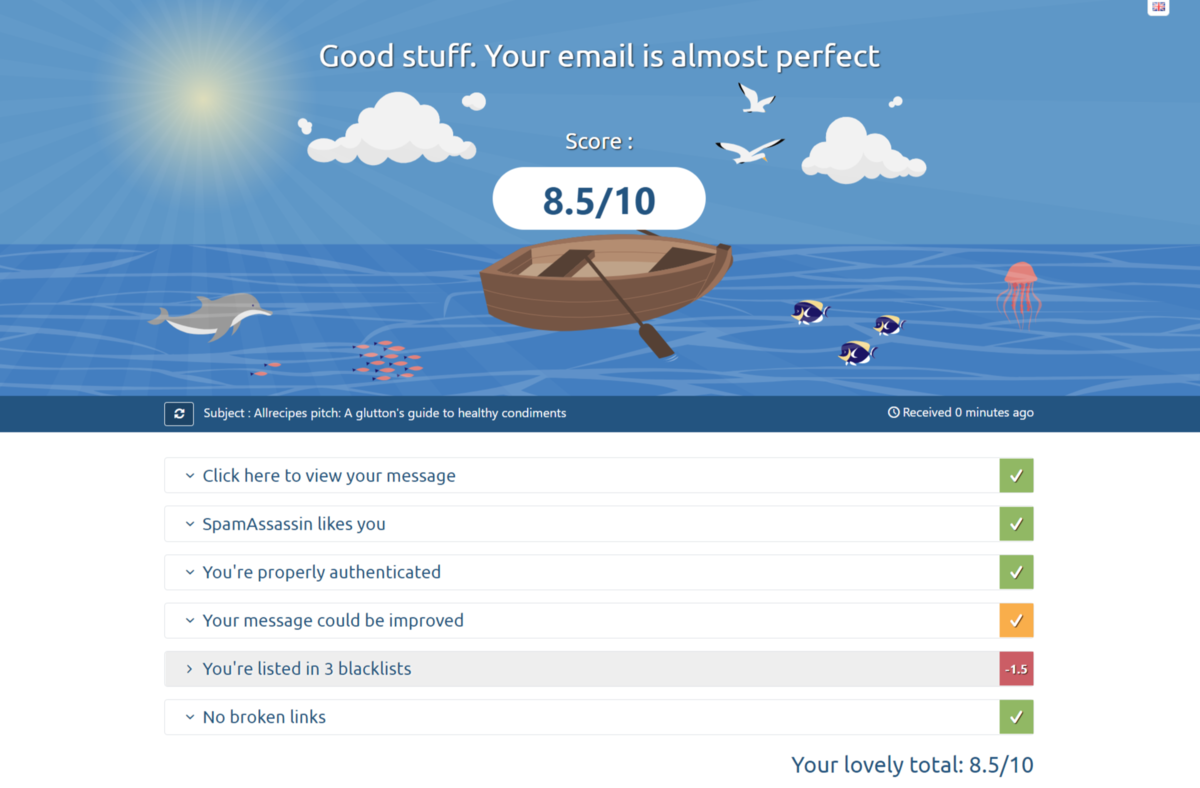
Our writer’s email got an 8.5 out of 10 spam score in a Mail Tester analysis – pretty good, but with room for improvement!
The aspects of your emails that Mail Tester will analyse include:
- How the email performs according to a key spam filter called Apache SpamAssassin
- Authentication factors such as DKIM and DMARC
- Content factors, e.g. copy and grammar, image usage, link usage
- Which spam blacklists the sending account is listed on
Some of these categories may sound technical, but the problems identified by the tool are often straightforward to resolve. For instance, the solution might be to change the ratio of copy to rich media in an email, or to contact an email blacklist and ask them to delist your email address.
If you’re not keen on Mail Tester, you could try checking for spam signals using a similar tool such as ISnotSPAM or ZeroBounce.
Top tips on how to get into your subscribers’ primary inbox
According to ActiveCampaign, emails are marginally more likely to be read and treated as legitimate mail if they arrive into a recipient’s Primary/Focused inbox.
So, while it’s also true that some emails are fundamentally and indisguisably commercial in nature, the rest of the time it makes sense to aim for the primary inbox.
There is no bulletproof solution for ensuring your emails go to the primary tab – but there are several things you can do to swing the odds in your favour. Let’s look at some top tips on how to get your emails into your subscribers’ primary inbox tabs (or at least to avoid going to junk).
Tip #1: Use plenty of unique and personalised copy – and go easy on the HTML
HTML-heavy emails, such as templated mailouts made using email marketing software, are likely to end up in the recipient’s Promotions tab (or worse). In order to increase your email’s chance of reaching the Primary inbox, try to make sure at least half of the content is copy.
Better still, personalise the email copy to the recipient, with content that’s tailored to what you know about them as a customer or contact.
Many of the emails that go to the most highly prized tabs within recipients’ inboxes meet these two tests: they are copy-centric and personalised. Check the Primary/Focused tab in your own inbox and you’ll see some evidence that supports this claim.
With all that said, it’s clear that copy-centric, personalised emails are more suitable for some email marketing campaigns than others. There can also be benefits to bulk-sending templated emails with lots of rich content, e.g. more manageable high-volume campaigns, or improved engagement with email content.
Some emails are promotions, and it may be counterproductive to fight against the nature of the commercial message you’re trying to send. We recommend you decide which category an email will suit best – ‘Primary’ or ‘Promotions’ – early in campaign planning, and then fully commit to that choice.
One thing that’s true of all marketing emails is that it’s crucial to avoid spammy language. This is pretty much a case of avoiding the spam email tropes which you’ll have encountered in the emails that go into your own junk folder: things like money-related language, over-the-top punctuation(!!!) and a heavy focus on commercial topics. You should also keep up-to-date on the latest spam trigger words, and avoid using the listed words in your email copy and subject line.
Tip #2: Tidy up your links
Links within an email can be an abundant source of spam signals.
Avoid using too many of them. Adding lots of links to an email can be great for signposting recipients to useful content and next steps. Unfortunately, the practice can also lead to an email getting treated as a promotion or spam by email client algorithms.
With this in mind, we suggest using just a few links in each email. And if this doesn’t cover all the content that you want to link the recipient to, you might consider using just one link that leads to an easy-to-navigate, higher-level landing page or linktree.
Another handy tip about links in emails is that you shouldn’t use full URLs as the anchor text, as these can trigger spam filters in certain cases – especially when the URL in the anchor text doesn’t perfectly match the actual URL of the linked content.
A final – and important – point about links is that you should make sure there are no broken links in your emails, as these can trigger spam filters. If there’s a broken link in your email signature, it could be harming the spam score of every email you send!
Tip #3: Work on your subscriber relations
What separates a good email from a spam email? We think that the relationship between sender and subscriber is the crux of the matter.
If your subscriber values your emails, this will be reflected in their response. Their email client will pick up on passive signals (e.g. high read rate, fast time to open) and active signals (e.g. mark as not spam, move to primary inbox) which indicate that your emails should be delivered to a section of that user’s inbox where they will be seen.
How recipients respond to an email can also affect how your emails are processed by other users’ email clients in future. If your emails get a lot of negative responses, such as spam complaints, this could harm your sender reputation, leading many other email accounts to attribute spam signals to your email address.
In the interest of earning a good sender reputation, rather than sending out spam signals, you should aim to optimse your subscriber relations. This means ensuring your email marketing is done in a way that suits the subscriber.
One really important step you can take is to ask the user what emails they want from you, and then tailor their experience accordingly. This can be done during mailing list sign-up, or managed within their user account (if this is applicable to your business). Asking customers to customise their email experience gives them the power to make a sender’s emails more relevant to themselves, and removes some of that responsibility from the sender.
Another key factor is making sure your email subscriber list is healthy and engaged. This means going through the list at regular intervals and removing any subscribers who do not engage with your emails. Disengaged recipients lead to negative signals, which can harm your sender reputation and increase the likelihood of email clients treating your emails as spam.
You should also pay attention to the frequency of your emails. Too many emails in a short space of time can have a highly negative impact on your sender reputation. As SmartrMail puts it, “[Merchants] sending between nine and 16 [bulk emails per month] achieve a similar open rate to merchants who send fewer than one per month. Open rates then drop off a cliff as soon as you start sending more than one email every second day.”
Even worse than sending too many emails is sending repeat emails with the same content (or roughly the same content) to the same subscribers. This practice is a major annoyance to many recipients – and unsurprisingly, it is treated as a spam signal by email clients.
Once you’re really happy with your practices surrounding subscriber relations, you should check to make sure your email account isn’t on any spam blacklists.
It’s quite possible that your email address will be included on one or more spam blacklists, regardless of whether you have actually sent spam mail. First, find out whether your email is on any of these blacklists using a tool such as Mail Tester (discussed previously). If it turns out that the email address is on a blacklist, look up that blacklist’s process for delisting, and get delisted if possible.
Conclusion: good email marketing outcomes start with good intentions
Nowadays, email client algorithms are incredibly good at working out what exactly an email is – whether it’s an important message between close contacts, a promotional offer sent from a brand to a customer, or a heartfelt plea to transfer thousands of pounds into the bank account of an exiled price.
Most emails end up where they belong, and so the true key to getting your emails delivered to your subscribers’ inbox is to make sure they are truly of primary quality. Sure, all of the tips we’ve discussed in this article will help – but ultimately, the cream will rise to the top of the inbox.
With this in mind, you should think of email deliverability tactics as a way to ensure your emails end up where they belong – whether that means following best practices to ensure a personalised email doesn’t get treated as a regular promotion, or to ensure a good promotional email doesn’t get treated as spam.
Start with a clear intention of what your email campaigns are for, and with good email deliverability practices, those emails should go to the right place within the recipient’s inbox.