
Conversion Rate Optimisation (or CRO) is the latest darling of the online marketing world. With many companies boasting triple digit increases in conversion rates and millions of pounds in profit from making a few seemingly simple changes to their website its easy to see the appeal. In this article I will strip away the theory and give you a simple, actionable set of do it yourself conversion rate optimisation tips. This guide is probably bested suited to the in-house online marketer who has been given responsibility for improving conversion rates but not necessarily a budget, time or resources with which to do it. However I hope there will be some tips here for anyone interested in learning more about the process. As with all online marketing advice you read on the internet it should be pointed out this is just one approach and just one point of view. You have been warned…
“Your conversion rate can go down as well as up!”
What is conversion rate optimisation?
Conversion Rate Optimisation is in essence a method of refining your website to make customers more likely to convert into customers, subscribers, donors or whatever you want them to do during their visit.
Conversion Rate Optimisation is often used interchangeably with website “usability” but although there’s cross over between the two processes usability in its purest form is about making a website easier to use, while CRO is about making the website visitor more likely to take action (part but not all of this is about making the site easier to use).
Steps to CRO success
Without further adieu I’m going to run through my 10 steps for DIY conversion rate optimisation.
Step1: Setup analytics
There are plenty of reasons to ensure you have proper web analytics setup on your site aside from needing it to conduct a CRO test. However trying to do CRO without Analytics is like trying to decorate your house in the dark- its going to get messy!
Most sites are going to have some sort of Analytics in place already but this is a good time to get your head around your analytics package and ensure you:
- Have it installed and tracking correctly
- Know how to use it
- Are recording all the data you need to measure conversion rate
If you’re going to be running split tests as part of your conversion rate optimisation (more on this later), Google Analytics is a good options because it will let you use the free Google Website Optimiser software, but other Analytics and Multi-variant testing software is available so don’t feel obliged to use Google.
Econsultancy have a comprehensive buyers guide to Analytics software and whichmvt.com gives a good comparison of the different multi-variate testing software options.
The most important thing when looking at your web analytics is that you can measure the conversion rate of your pages, either as a percentage or if you’re selling online, as a monetary value. Google Analytics ecommerce reports are good for this but all enterprise level analytics packages should be able to achieve similar functionality.

You’ll also want to setup funnels to visualize where in the conversion path your visitors are encountering “objections” and leaving the process.

Do I need a second analytics package?
Now this is a DIY guide so I want to keep it as simple as possible but its worth noting that if you have the money, the skill and time required to get value from it, other web analytics packages will help you to conduct certain part’s of the CRO process. Packages like Clicktale and Crazy Egg let you create heatmaps of your pages which show where people are clicking and scrolling and give you form analytics to show how long a visitor is spending on certain fields on your forms. This is all very good stuff and they’re well worth checking out but for the purpose of this guide we’ll call them “nice to have’s” rather than essentials.
![]()
Step 2: The often-overlooked basics
Most businesses won’t need a £1000/ day CRO consultant to tell them how to make significant improvements to their website. Often the most profitable things you can do to improve your conversion rate are also the simplest.
Things like broken links on your website will at best damage a visitors trust in your site and at worst make it impossible for them to complete the conversion process even if they still want to. Despite this plenty of companies embark on expensive advertising or CRO campaigns without first doing a thorough check of their site for basic errors. Here’s some things to check now, and regularly:
- Broken links (sometimes called 404 errors)
- Missing images
- Form delivery
- Javascript/ flash functionality
- Shopping cart functionality
- Payment processor functionality
Tools like Google webmaster tools can help you spot the basics such as broken pages but really you need to be regularly going through the site yourself to check everything looks right and the golden rule here- if you have a contact form on your website- check the forms actually get delivered to someone’s mailbox and actioned. You’d be amazed how often they disappear into cyber space!
Cross browser testing
Your site might look great in your own browser but do you know what it looks like to visitors accessing it from an older browser, on a smaller screen or a mobile device? Web browser specific bugs can cause everything from a page looking slightly ajar to it being completely unusable. Either way, your conversion rate is going to be negatively impacted by these problems and therefore there should be a quick win in fixing them. Browsershots is handy for quickly taking screenshots of pages using browsers which you might not have installed on your computer.

Website speed optimisation
At a very basic level CRO is about making it quick and easy for a visitor to complete a conversion goal on your site. They can’t do that if they’re waiting for a page to load. Famously Amazon recorded a 1% decrease in sales for every 100milisecond increase in their page load times (Kohavi and Longbotham 2007).
Its often wrongly assumed that faster internet connections mean that webmasters don’t need to worry as much about page load times as they used to. On the contrary the adoption of hi-speed broadband has only shortened users attention spans and meant they’ll get more frustrated with a slow site. Again this should be a simpler and cheaper fix than any of the typical CRO tactics we’ll come onto later, so its well worth doing.
- Check out the site performance report in Google webmaster tools or download the Yslow firefox extension from Yahoo
- Talk to your hosting company and upgrade to the most powerful server you can afford
- Do what you can to lighten your pages with techniques like image and gzip compression of external files.

These articles will give you more pointers:
https://developers.google.com/speed/pagespeed/
http://www.seomoz.org/ugc/web-design-for-speed-freaks
http://developer.yahoo.com/performance/rules.html
Step 3: Product & Pricing
If you’re selling online its important to understand that price comparison culture has changed the way your visitors shop. Its highly unlikely a visitor will go to your website and buy a product for the first time without checking out the price on at least one of your competitors sites or a price comparison engine. What this means is that for an ecommerce business to be successful you either need to be priced competitively or add value in other ways, such as service, after sales care or branding (think Harrods champagne).
How does this relate to CRO? Well if you’re overpriced and fail to add value in other ways all of the split testing and optimisation in the world won’t help you make sales. It’s an unfortunate truth that most customers will in many cases persevere with a poor user experience for the sake of saving money. Just try and book a flight on the Ryanair website if you want proof of this.
So before you dive into trying to optimise your conversion rate by improving your site make sure you’re clear of where you stand and how you want to position yourself. If you measure up well on price you’ll want to look at ways you can tell your customers about this. If you don’t, you’ll need to work out how you can get your value-added service messages across.

Step 4: Traffic quality
We’re up to step 4 and still no tips about changing the colour of your buttons or improving “call to actions”? Don’t worry we’ll come on to this stuff but before we do we still need to look at another very significant variable which will affect your conversion rate more than any change you can make to your webpages. Where does your traffic come from and what is the intent of your visitors when coming to your site?
Different traffic will convert at different rates, often significantly so. Just look at the Google Analytics conversion rate by traffic source report below.

Furthermore if you’re running an SEO or PPC campaign different keywords will convert at different rates and within affiliate campaigns different affiliates sites will achieve vastly different conversion rates.
One strategy here is to identify the best performing sources of traffic and invest more in developing that traffic source. For example if you find paid search traffic from Google Adwords converts 20% higher than your Facebook traffic, from a CRO point of view if you spend more on Adwords and less on Facebook you’ll probably improve conversion rate and profits.
The other way to use this information is obviously to identify and improve the conversion rate of under-performing traffic sources. Bear this in mind later when we talk about landing pages.
Step 5: Does my site look trustworthy?
Finally its time to take a look at your website and see what we can do to make the visitors who have arrived there more likely to buy from you or complete another conversion action. The first point I recommend looking at is the issue of reputation and trust. Why I like to start here is that trust is the biggest deal breaker when it comes to online conversion. If you’re going to ask for someone’s personal details or even take a payment from them over the internet you need to get their trust first.
Start with some basic checks:
Does the site have the standard ‘legals’ i.e. privacy policy, terms and conditions, returns policy, about us page, contact details, company address and registration details?

Is a phone number clearly displayed? If not do you explain why?
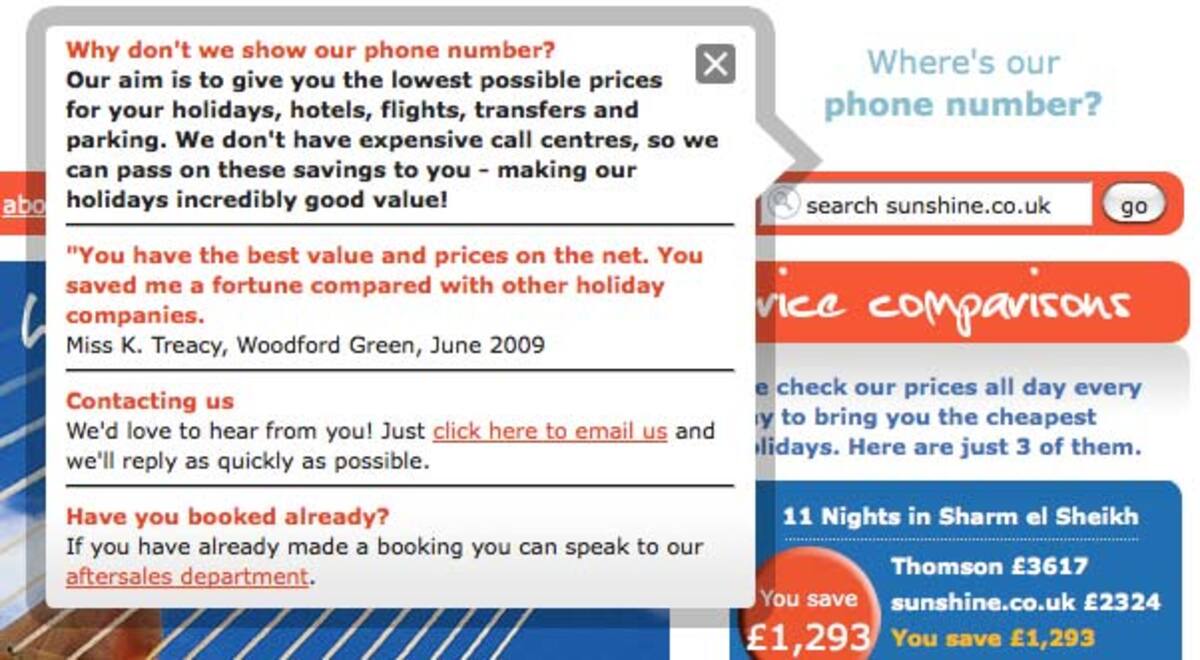
If you’re collecting payments do you have a security certificate and is it valid?

Do you display any professional accreditations or standards which you adhere to?
Do you show customer testimonials or reviews and do they look believable?

Do you show a client list if you’re B2B?

Essentially what you’re trying to do here is to make it clear that you’re a real business, with real customers and you can be trusted. Visitors want to feel that if something goes wrong with their purchase they’ll be someone on hand to help them. For the most part these are signals, which will be read subconsciously (most of us won’t read the T’s and C’s or verify the security certificate of a website before we check out, but we’ll notice if those things aren’t there).
Step 6: Does your site handle objections with counter objections?
Go through your sales process and at each step work out the kinds of objections a customer might have about converting or buying from you.
This might be the first stage where you want to involve user testing. Services like usertesting.com allow you to run user tests very cheaply with real users who will give you feedback on your website as they use it. Common objections are one of the most valuable pieces of information you can get from this sort of test and a really good thing to drill testers on during your follow up questions.

Handling common objections?
Establish what the objections from your customers might be and then literally answer those objections on the relevant pages, for example
The first one upon landing on the homepage is likely to be “does this company sell/ do what I’m looking for?”
- Ensure your tagline says what you do and what you sell
- Use clear images on your homepage of your products
- Make the site easy to search
- Ensure category level navigation is clear and categories are well labelled

On a product page the objection might be “can I find it cheaper elsewhere” or “what if I need to return it”
- If you’re priced competitively show your competitors pricing on the product page
- Show a price match guarantee
- Show what the price includes
- Use third party reassurance about your pricing i.e. a testimonial or a stat from a price comparison site
- Show your returns policy on the product page

At checkout it might be something like “can I trust this company with my card details”.
- Show your payment gateway if you’re using one i.e. paypal
- Use a secure url i.e. (https://)
- Tell visitors they’re on a secure page

Objection handling is a key part of any sales process, either online or offline. The hard part here is working out what those objections are and what point they usually surface. Answering them tends to be relatively easy.
Step 7: What happens if the customer isn’t ready to buy?
Conversion rate optimisation should also consider what happens to customers who aren’t ready to buy. No amount of optimisation is going to convert a visitor who is doing research or doesn’t have the money to buy until payday so you should take this into account and work out ways to encourage a return visit when they are ready to buy.
Ideally you’ll want to capture some form of lead like an email address or phone number so you can follow up with the visitor at a later date but this isn’t always possible so a softer approach has to be used.
Signposting content which is useful to visitors conducting research is a good way to stop them looking elsewhere. Hotel booking sites do this well, feeding in reviews and scores from tripadvisor so the visitor is less likely to leave their site to read up on the hotel and end up booking through another provider:

Step 8: How do I buy this?
This is where we look at those magic “call to action” buttons! A call to action is a signpost telling visitors where you want them to go next.

Although you might not want to be as brash as the example above with your signposting you should make it very clear what actions the visitor should take when they’re ready to buy or enquire.
This type of exercise is popular with split testers who might try to find out whether increasing the size or position of their call to action buttons increases their conversion rates. Honestly though unless you have a lot of time to be running little tests in almost every case you’ll be better off using a certain degree of common sense, identifying whether people are having a problem finding your buttons and if so making them a little more prominent or perhaps showing them in multiple locations on the page. Save your split testing for dramatic and potentially profitable page changes (more on this later)
User Testing is great for identifying this type of problem, if you have videoed tests you should be able to see where visitors have searched around the page looking for a signpost. The heatmap type reports we looked at earlier on software like Click Tale also come into their own here. Scrolling frantically up and down a page or hovering the mouse around before finally finding the button and clicking are the tell-tale signs of a user struggling to find a call to action and reports like the mouse move heatmap are the best way to identify these problems without going to the time and expense of actually strapping a camera to someone’s head and filming their eyeball movements.

Step 9: How long does it take to convert?
For most sites the biggest CRO gain, which can be made once they’ve got visitors into the “conversion funnel”, whether it’s a checkout process or a simple contact form, is to speed up the path to the conversion by cutting out unnecessary Steps.
This streamlining process works on the assumption that the longer a visitor dwells in the checkout process the longer they have for any objections which you haven’t answered to manifest themselves into the visitor postponing the transaction or cancelling it altogether. This isn’t always the case and as with any CRO changes you make should ideally be tested but when it comes to checkout and web forms less is almost always more.
Start by auditing every field of information that you ask for i.e. name, email, address, password.
Go through this list and delete every field, which you don’t actually use. Some common one’s I see cropping up time and time again are:
- Fax number
- Middle name
- Date or birth or age
- Address (not usually needed on web contact form)
- Phone number (not needed if you never phone customers)
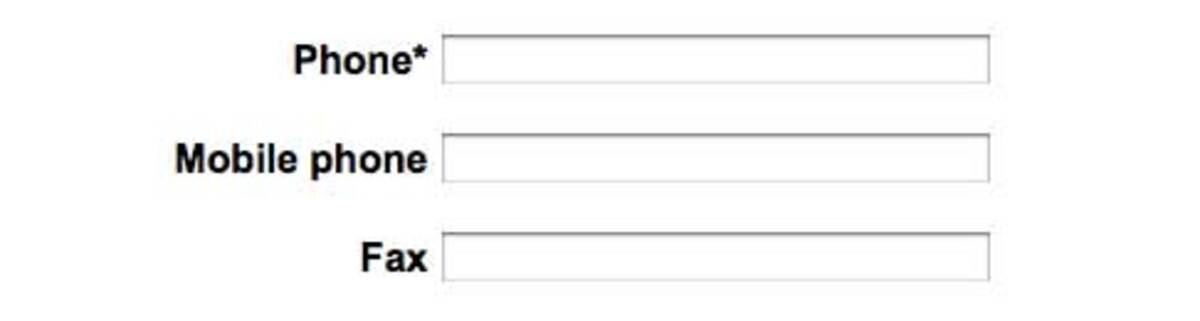
You should also evaluate which fields on your forms are required for it to be submitted. In most cases with a lead generation form I’d rather get a partially filled out lead than no lead so try not to force people’s hand too much with what information they give away. These fields should probably never be compulsory:
- Title
- Company
- Email and phone (do you need both?)
- Gender
- Website
- Marketing info i.e. How did you hear about us
Depending on your system you might also be able to cut out:
- Username (use email address instead)
- Password (don’t make it compulsory for people to create an account with you unless necessary)
You can also speed up the checkout process by reducing the number of individual pages that the customer has to be passed through. For example upsell can be dangerous unless you really know what you’re doing. Aggressive upselling like the Ryanair example below, right in the middle of the checkout process is likely to backfire for most companies.
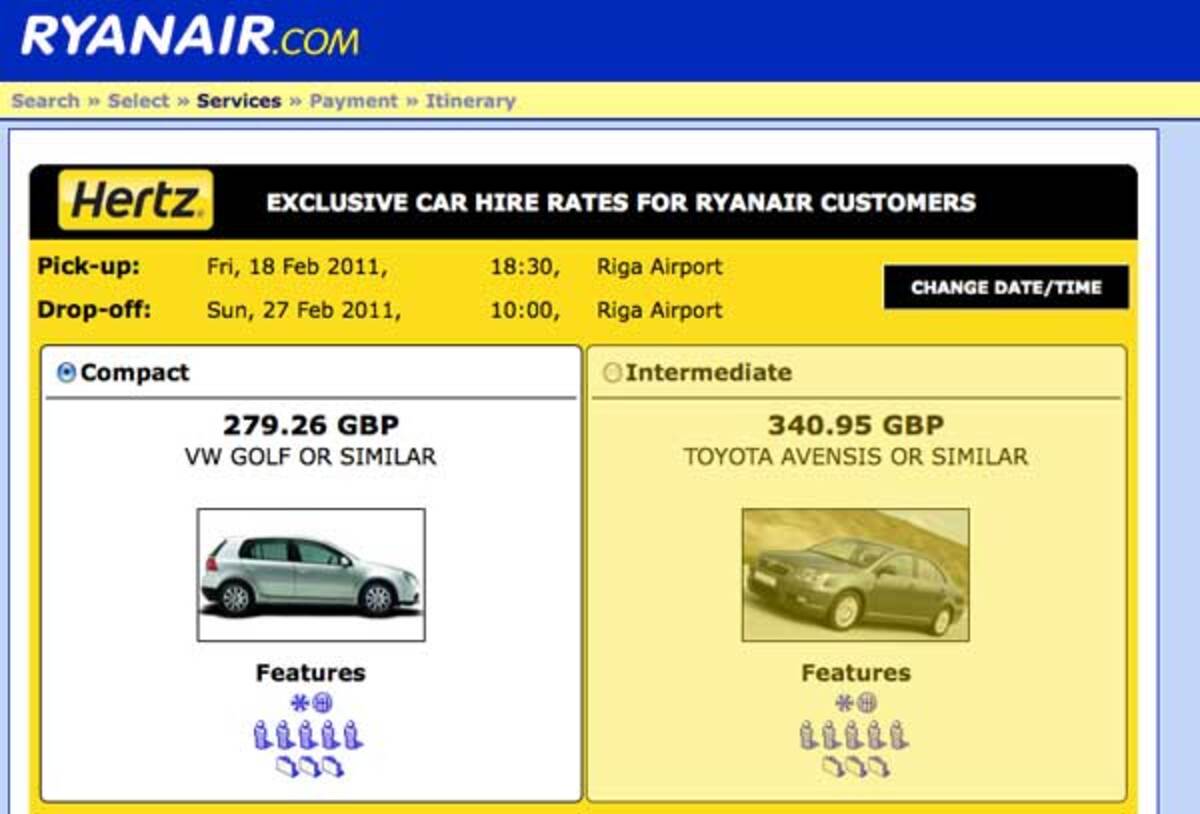
Step 10: How can I improve my landing pages?
Ironically split testing of landing pages is often the first thing people turn to when thinking about CRO but in most cases it’s the last thing you should be trying. All the 9 Steps above are relatively simple and are only likely to improve your conversion rate or make it stay roughly the same. Split testing of landing pages is difficult, time and labour intensive and can potentially reduce your conversion rate rather than improve it, costing you more money in the process.
Split testing different versions of your landing pages can tell you which version of a design works the best and is most likely to convert visitors into customers. Software like Google Website Optimiser allows you to serve up alternate designs of the same landing page to different visitors and then evaluate which page has the highest conversion rate in Google Analytics. This is particularly useful for single product or lead generation sites which use a sales letter style format for landing pages but it can also be used by ecommerce sites for testing different versions of product pages, checkout pages or even the homepage.
Split testing works best when you test 2 or more very different versions of a page for example a short form sales page against a long scrolling sales page. As illustrated in this split testing case study from CRO pioneers Conversion Rate Experts:

Split testing can also be useful when rolling out a new design across your site as design decisions can be based on facts rather than the whim of a web designer.
The reason I’m not a massive fan of split testing is that I think it puts too much emphasis on a single page rather than concentrating on landing visitors from different sources on the most relevant landing page based on their intent, which is in my experience an easier and more profitable exercise. So rather than trying to channel all my traffic through one super optimised landing page I’d prefer to:
- Develop highly customized landing pages for different PPC ad groups
- Tweak my SEO keyword strategy so sales based keyword traffic lands on a sales page and research based traffic lands on a soft-sell content page
- Work with affiliates to get them to presell on their own sites then deep link right into the checkout process
- Develop custom landing pages for each of my email campaigns and use segmentation and personalization to make the email message and landing page as targeted as possible
Small businesses with limited budget should approach split testing with caution. That said you can achieve some great results if you use testing properly so if you are planning on running split tests my advice would be;
- Read the Conversion Rate Experts article on Google Website Optimizer
- Work out what you want to test and why. Don’t test for the sake of it.
- Start with simple tests of dramatically different landing pages.
- Ensure you have a big enough sample size to get valid results (one page having a 50% higher conversion rate than another doesn’t mean much if you’ve only got 3 sales to base it on)
- Don’t be surprised if your results are inconclusive. Try something else.
Where next?
Conversion Rate Optimisation can certainly be a daunting and confusing subject for novice online marketers with so many variables to take into account. I would recommend this is one area where you really need to keep it simple and concentrate on the basic, less glamorous improvements you can make to your site before you worry about complex multi-variant testing, invest heavily in a new design or changing your shopping cart provider. As ever feel free to ask any questions in the comments or share your own experiences and tips for successful CRO.